Binary to Text Converter
Convert binary code to readable text instantly
What is Character Encoding?
Character encoding defines how binary data is interpreted as text characters. Different encodings support different languages and character sets.
What is Binary to Text Conversion?
Binary to text conversion is the process of transforming binary code (sequences of 0s and 1s) into human-readable text characters. This fundamental process bridges the gap between how computers store information and how humans read and understand text.
At its core, binary code represents the most basic language that computers understand. Every letter, number, punctuation mark, and symbol on your screen started as a sequence of binary digits in your computer's memory.
Our binary translator utilizes ASCII encoding to decode these digital sequences, enabling easy translation of binary messages into an English-readable format.
How Binary Code Works:
Computers store and process all information using binary code - a system that uses only two digits: 0 and 1. Each group of 8 binary digits (called a byte) represents one character, number, or symbol. When you need to convert binary to text, you're essentially translating the computer's native language back into human-readable form.
The Conversion Process:
- Input Processing - Our binary translator analyzes your binary sequence
- Byte Separation - Divides the code into 8-bit groups (one per character)
- ASCII Mapping - Converts each byte to its corresponding character
- Text Assembly - Combines characters into a readable text
Example Conversion
Binary: 01001000 01100101 01101100 01101100 01101111
This is exactly how our binary translator processes your input to deliver accurate results.
More Converters
How to Use the Binary to Text Converter
Convert binary code to text with our comprehensive Binary Translator. Follow these detailed steps for perfect binary to text conversion.
1 Input Your Binary Code
Paste or type your binary sequence into the large input field at the top of our Binary Translator (binary to text converter). The tool accepts any length of binary data, from single characters to entire documents. You can input binary in multiple formats:
Spaced format (recommended)
01001000 01100101 01101100
Continuous format
010010000110010101101100
2 Choose Your Encoding (Optional)
Select the appropriate character encoding from the dropdown menu. Our binary translator supports multiple encoding options:
Universal encoding for all languages and symbols
Standard 7-bit encoding for basic English text
16-bit Unicode encoding for complex scripts
32-bit Unicode encoding
Western European character support
Microsoft Windows character set
Traditional Chinese characters
Simplified Chinese characters
Japanese character encoding
Korean character encoding
Tip: For most binary to english conversions, UTF-8 works perfectly. Choose ASCII if you're working with basic English text only.
3 Watch Real-Time Conversion
Our binary code translator processes your input instantly as you type. No need to click a convert button - results appear immediately in the output field below.
4 Copy or Save Results
Use the "Copy Result" button to copy your converted text to the clipboard, or choose "Save" to download your results as:
TXT format
Plain text file for reading
JSON format
Structured data for programming use
5 Advanced Options (Optional)
Expand the advanced options section for additional features:
File Import Options:
Text Files
(.txt, .log, .csv)
Upload files containing binary data
Binary Files
(.bin, .dat, .exe, .dll)
Direct binary file processing
Hex Files
(.hex, .txt)
Automatic hex-to-binary conversion
Advanced Features:
Hex preview
View hexadecimal representation alongside binary
Byte statistics
Character count and data analysis
Ignore null bytes
Skip empty bytes (0x00) during conversion
Show non-printable characters
Display control characters
Binary pattern analysis
Analyze input for data patterns
Pro Tips
Binary to Text Examples & Practice
Learn by doing! Click any example below to instantly load it into the converter above.
Practice Challenge
Try converting this manually, then check your answer:
How to Convert Binary to Text Manually
Converting binary code to readable text manually is a fundamental skill for understanding how computers process information. This step-by-step guide will teach you the exact process computers use to transform sequences of 0s and 1s into the text you see on your screen.
Understanding the Foundation
Before diving into conversion, understand that each character in text corresponds to a unique number in the ASCII (American Standard Code for Information Interchange) system. Computers store these numbers as binary code using 8-bit groups called bytes.
Group Binary into Bytes
Take your binary string and separate it into groups of 8 digits (bits). Each group represents one character.
If your binary string doesn't divide evenly by 8, you may have incomplete data or need to add leading zeros to the final group.
Troubleshooting Common Issues
Fix the most common problems when using our binary translator.
Strange Characters in Output
Getting '□', '?', or weird symbols instead of readable text.
Solutions:
- • Change encoding from ASCII to UTF-8 using the dropdown menu
- • Add leading zeros to incomplete bytes (use 01001000, not 1001000)
- • If your Binary Translator shows strange output, try adjusting the encoding option
Tool Won't Convert
The Input field shows errors, or no output appears.
Fixes:
- • Remove all characters except 0, 1, and spaces
- • Check if the total digit count is divisible by 8
- • Use proper spacing: 01001000 01100101 01101100
Partial Conversion
Only some of your binary converts to text.
Check:
- • Missing digits that break 8-bit character boundaries
- • Hidden characters from copy-paste (try typing manually)
- • For large inputs: use the file upload feature instead
Wrong Output
Converted text doesn't match the expected result.
Try:
- • Switch between UTF-8, ASCII, and Latin-1 encodings
- • Test with known example: 01001000 01100101 01101100 01101100 01101111 = "Hello"
- • Verify your binary source is valid text data
Frequently Asked Questions
Is my data secure when using this binary to text converter?
Yes, completely secure! All binary to text conversion happens entirely in your browser. Your binary data never gets sent to our servers, stored, or tracked.
Can I convert binary numbers to decimal using this tool?
Yes! While this page focuses on binary to text conversion, we also have a dedicated Binary to Decimal Converter for mathematical number conversions. That tool converts binary numbers like 1010 to decimal 10.
What's the difference between binary text and binary file formats?
Binary text encoding (what our tool handles) converts character data stored as 0s and 1s. Binary file formats contain program code, images, or compressed data that won't produce readable text when converted to text.
Why do some binary converters give different results than others?
Different tools may use various character encodings (ASCII vs UTF-8), handle spacing differently, or process incomplete bytes differently. Our binary translator follows standard UTF-8/ASCII protocols for consistent results.
Can I batch convert multiple binary sequences at once?
Yes, you can paste multiple lines of binary data separated by line breaks. Our tool will process each sequence individually. For large-scale batch processing, use our file upload feature.